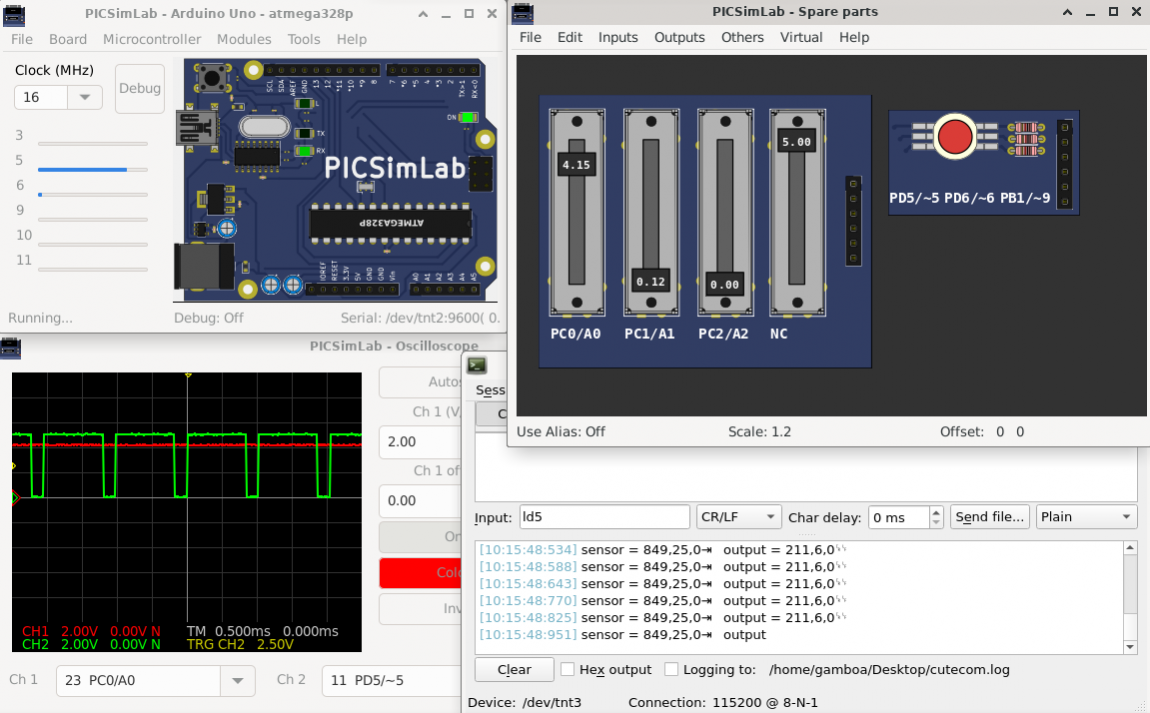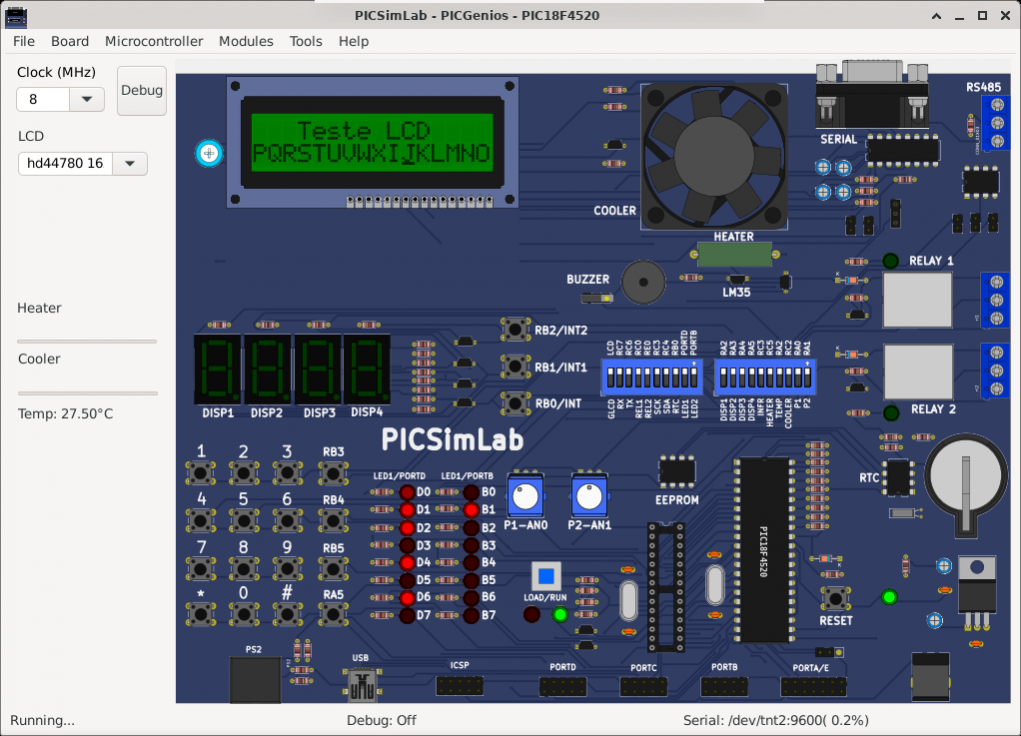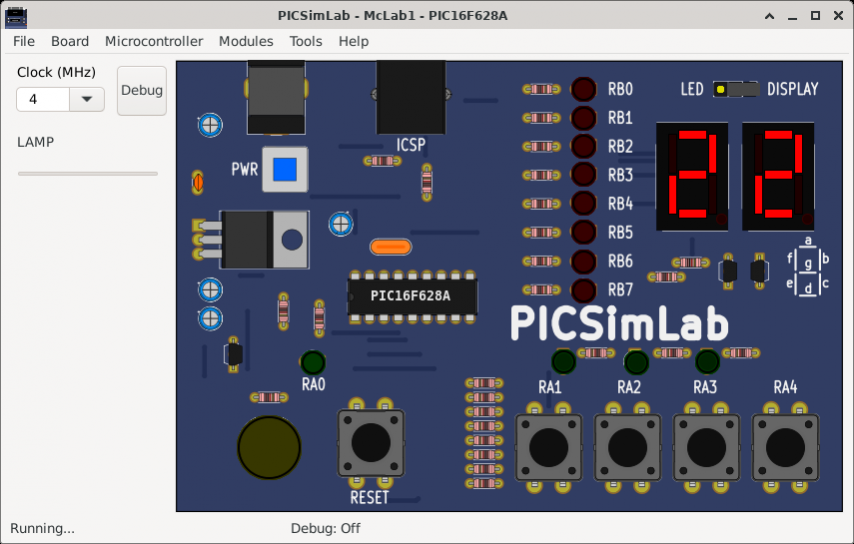PICSimLab - Prog. IC Simulator Lab. 8.11
Free Version
Publisher Description
PICSimLab is a realtime emulator of development boards with integrated MPLABX/avr-gdb debugger. PICSimLab supports some picsim microcontrollers and some simavr microcontrollers. PICSimLab have integration with MPLABX/Arduino IDE for programming the boards microcontrollers.
PICSimlab supports several devices (spare parts) that can be connected to the boards for simulation. As for example LEDs and push buttons for simple outputs and inputs and some more complex ones like the ethernet shield w5500 for internet connection or the color graphic display ili9340 with touchscreen. The the complete list of parts can be accessed in the documentation.
The experimental version boards supports qemu-esp32, gpsim and qemu-stm32 simulators in addition to the stable ones.
Documentation at
Features
- realtime emulation
- arduino support
About PICSimLab - Prog. IC Simulator Lab.
PICSimLab - Prog. IC Simulator Lab. is a free software published in the Components & Libraries list of programs, part of Development.
This Components & Libraries program is available in English. It was last updated on 29 March, 2024. PICSimLab - Prog. IC Simulator Lab. is compatible with the following operating systems: Linux, Mac, Windows.
The company that develops PICSimLab - Prog. IC Simulator Lab. is lcgamboa. The latest version released by its developer is 8.11. This version was rated by 48 users of our site and has an average rating of 4.3.
The download we have available for PICSimLab - Prog. IC Simulator Lab. has a file size of 48.05 MB. Just click the green Download button above to start the downloading process. The program is listed on our website since 2022-08-03 and was downloaded 5,762 times. We have already checked if the download link is safe, however for your own protection we recommend that you scan the downloaded software with your antivirus. Your antivirus may detect the PICSimLab - Prog. IC Simulator Lab. as malware if the download link is broken.
How to install PICSimLab - Prog. IC Simulator Lab. on your Windows device:
- Click on the Download button on our website. This will start the download from the website of the developer.
- Once the PICSimLab - Prog. IC Simulator Lab. is downloaded click on it to start the setup process (assuming you are on a desktop computer).
- When the installation is finished you should be able to see and run the program.